REFERRAL PERKS®
For a limited time, earn $200* for you and your friend for every successful referral.
For a limited time, earn $200* for you and your friend for every successful referral.
Learn how an FHSA helps you save for your first home faster.
Learn which savings option is the best for your financial goals.
Explore this step-by-step complete guide to starting a business in British Columbia.
We’ve rounded up 10 of the most common scams — along with ways to identify and outsmart them.
We use cookies to personalize your browsing experience, save your preferences and analyze our traffic to improve features. By using our website you agree to our Cookie Policy.

Providing helpful, up-to-date information to support your transition to our new online banking platform and mobile app.

Providing helpful, up-to-date information to support your transition to our new online banking platform and mobile app.
We've created a new online banking experience for personal and business banking. It's sophisticated, easy to use and designed to make your financial life easier.
The new experience is smoother and more intuitive, and works the same whether you're on your desktop computer, laptop, tablet or phone. It puts your security first with industry-leading protections and is built to evolve, guided by member feedback.
We’ve outlined the most important things you’ll need to know as you transition to our new digital banking experience. Review the information below to be fully prepared.
Verify your identity with two-factor authentication (2FA)
During your first time signing in, you’ll receive a one-time security code at the email address or cell phone number we have on file. Without this code, you will be unable to log in to the new experience.
Create a new username and password
When signing in for the first time, you'll create a new username and password that meet updated security requirements. This helps protect your information.
Download the new mobile app and save the new website address
If you use mobile banking, you'll need to download the new app from the Apple App Store or Google Play Store. If you bank on a desktop computer or laptop, be sure to bookmark the new website address for easy access.
Prepare now by ensuring your email address and cell phone number are up-to-date. Log in to the desktop version of online banking (not the mobile app), click on Profile & Settings, click on Change Contact Information then verify that your current cell phone number and email address are correctly entered in the designated fields.
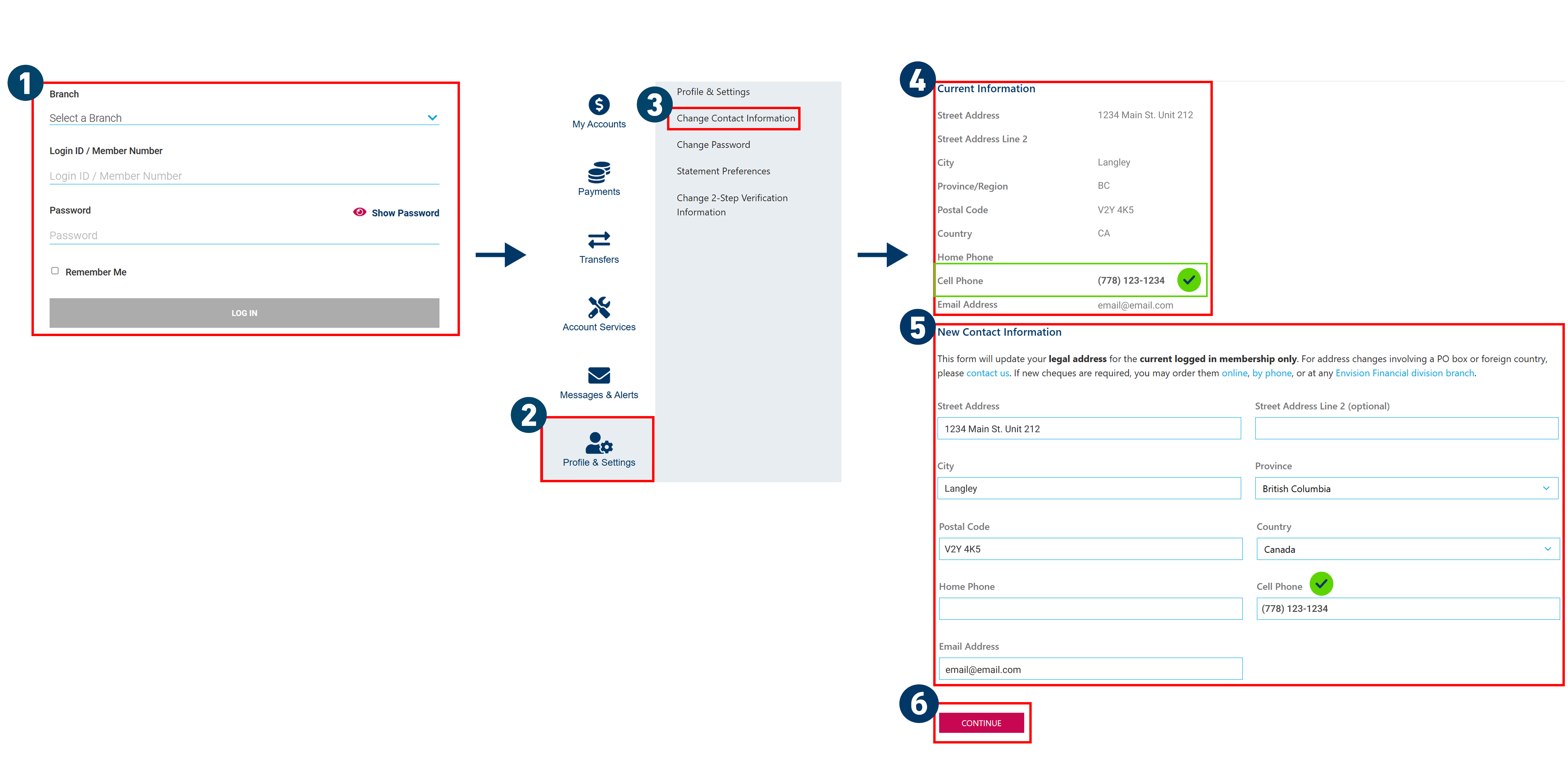
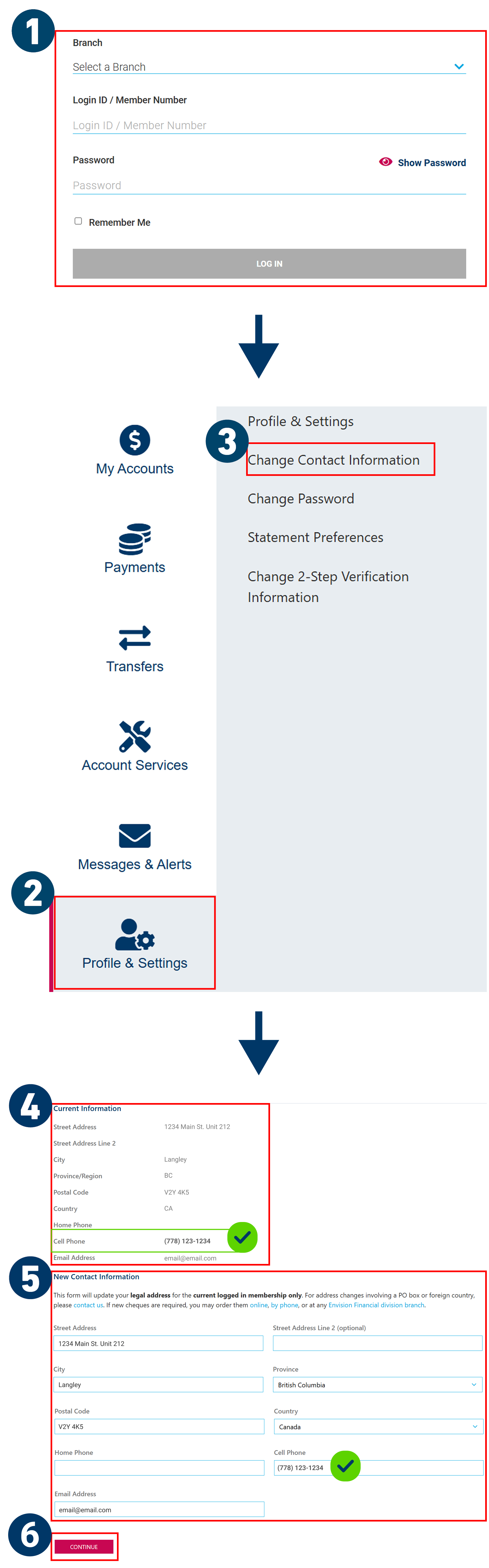
Set-up account alerts
Any account alerts you previously set up won't carry over automatically. You can easily set them up again once you've logged in. Low balance alerts will automatically default to $100, and you can update this amount anytime in online banking.
Link Collabria and Aviso accounts
If you use Collabria credit cards or Aviso investments, you'll need to link those services again in the new digital banking experience.
Establish business delegates and consolidated accounts – business members only
Business members will need to set up account delegates again to ensure the right people have appropriate access and re-consolidate any connected accounts.
Some transfer features won't be available in our new digital banking experience, including scheduled and recurring Interac® e-Transfer, Member-to-Member transfers, and Business-to-Business transfers.
When the new platform launches early next year, you’ll receive a one-time security code at the email address or cell phone number we have on file. You’ll need this code to log in for the first time.
Choose one of two options below to verify and update these details.



We acknowledge that we have the privilege of doing business on the traditional territory of First Nations communities.
© First West Credit Union. All rights reserved.
Proudly Canadian